1.- Google Announces Summer of Code Accepted Projects
Google has announced the accepted projects list for its 2011 Google Summer of Code (GSOC) Program.
417 applications were reviewed and 175 open source projects were chosen and out of the 175 projects that were selected 50 of those are new to Google Summer of Code—a global program that offers student developers stipends to write code for various open source software projects.
AbiWord,Apertium, Blender Foundation, Catroid Project, Climate Code Foundation,Debian Project, Electronic Frontier Foundation/The Tor Project, FreeBSD, GNOME Project, and Haiku are just a few of the projects that were accepted for GSOC 2011.
Ryan Rix emailed the Fedora announce mailing list to let users know Fedora was one of the projects that had been selected" while Daniel Holbach informed Ubuntu users via his blog that Ubuntu had not been selected.
A complete list of projects and more information about Google Summer of Code 2011:
FreeNAS is an Open Source Storage Platform based on FreeBSD and supports sharing across Windows, Apple, and UNIX-like systems. FreeNAS8 includes ZFS, which supports high storage capacities and integrates file systems and volume management into a single piece of software. FreeNAS is a free network-attached storage server, supporting: CIFS (Samba), FTP, NFS, rsync, AFP protocols, iSCSI, S.M.A.R.T., local user authentication, and software RAID (0,1,5), with a web-based configuration interface. FreeNAS takes less than 64 MB once installed on CompactFlash, hard drive or USB flash drive. FreeNAS is currently distributed as an ISO image and in source form. Through version 7.x, it was possible to run FreeNAS from a Live CD, with the configuration files stored on an MS-DOS-formatted floppy disk or USB thumb drive. There is also a VMware disk image available. With the release of 8.x, Live CD isn't currently supported. FreeNas 8.x needs to be installed on a Compact Flash, USB, or dedicated hard drive. Using the dedicated hard drive will use that drive just for the operating system, and files cannot be stored on it.
The minimal FreeBSD 7.2 distribution, web interface, PHP scripts, and documentation are based on m0n0wall. FreeNAS is released under the BSD license. It was reported December 2009 that FreeBSD based development would be halted and put into 'maintenance-only mode' with Debian Linux as the new development target OS. This decision was reverted shortly afterwards, when iXsystems offered to sponsor the further development of FreeNAS.
3.- Getting Started with Blender 3D creation for everyone, free to use for any purpose.
 Blender is a free and open-source 3D computer graphics software product used for creating animated films, visual effects, interactive 3D applications or video games. Blender's features include 3D modeling, UV unwrapping, texturing, rigging and skinning, fluid and smoke simulation, particle simulation, soft body simulation, animating, match moving, camera tracking, rendering, video editing and compositing. It also features a built-in game engine. Blender has a relatively small installation size, of about 70 megabytes for builds and 115 megabytes for official releases. Official versions of the software are released for GNU/Linux, Mac OS X, Microsoft Windows, and FreeBSD in both 32 and 64 bits. Though it is often distributed without extensive example scenes found in some other programs The software contains features that are characteristic of high-end 3D software. Among its capabilities are:
Blender is a free and open-source 3D computer graphics software product used for creating animated films, visual effects, interactive 3D applications or video games. Blender's features include 3D modeling, UV unwrapping, texturing, rigging and skinning, fluid and smoke simulation, particle simulation, soft body simulation, animating, match moving, camera tracking, rendering, video editing and compositing. It also features a built-in game engine. Blender has a relatively small installation size, of about 70 megabytes for builds and 115 megabytes for official releases. Official versions of the software are released for GNU/Linux, Mac OS X, Microsoft Windows, and FreeBSD in both 32 and 64 bits. Though it is often distributed without extensive example scenes found in some other programs The software contains features that are characteristic of high-end 3D software. Among its capabilities are:
Support for a variety of geometric primitives, including polygon meshes, fast subdivision surface modeling, Bezier curves, NURBS surfaces, metaballs, multi-res digital sculpting (including maps baking, remeshing, resymetrize, decimation..), outline font, and a new n-gon modeling system called B-mesh. Internal render engine with scanline ray tracing, indirect lighting, and ambient occlusion that can export in a wide variety of formats.
4.- ZynAddSubFX is a very cool and amazingly powerful software synth.
 ZynAddSubFX is a open source software synthesizer capable of making a countless number of instruments, from some common heard from expensive hardware to interesting sounds that you'll boost to an amazing universe of sounds. The project was started in March 2002 by Nasca Octavian Paul. He began to write ZynAddSubFX in order to create a synthesizer which could produce beautiful sounds, while being freely available to anybody who needs it. For sound generation it has three hybrid synth engines that combine additive, subtractive, Fourier and other synthesis methods. No external samples are used to produce the sound; everything is done by synthesis. The synthesizer has effects like reverberation, echo, chorus, distortion, equalization and others, and supports microtonal tunings.
ZynAddSubFX is a open source software synthesizer capable of making a countless number of instruments, from some common heard from expensive hardware to interesting sounds that you'll boost to an amazing universe of sounds. The project was started in March 2002 by Nasca Octavian Paul. He began to write ZynAddSubFX in order to create a synthesizer which could produce beautiful sounds, while being freely available to anybody who needs it. For sound generation it has three hybrid synth engines that combine additive, subtractive, Fourier and other synthesis methods. No external samples are used to produce the sound; everything is done by synthesis. The synthesizer has effects like reverberation, echo, chorus, distortion, equalization and others, and supports microtonal tunings.
The author of ZynAddSubFX is a Romanian programmer, Nasca Octavian Paul. The project was started in March 2002 and the first public release was version 1.0.0 on September 25, 2002.
A limited Mac OS X version was released by Ben Powers.
 Social bookmarking is a method for Internet users to organize, store, manage and search for bookmarks of resources online. Unlike file sharing, the resources themselves aren't shared, merely bookmarks that reference them.
Social bookmarking is a method for Internet users to organize, store, manage and search for bookmarks of resources online. Unlike file sharing, the resources themselves aren't shared, merely bookmarks that reference them.
Descriptions may be added to these bookmarks in the form of metadata, so users may understand the content of the resource without first needing to download it for themselves.
Such descriptions may be free text comments, votes in favour of or against its quality, or tags that collectively or collaboratively become a folksonomy. Folksonomy is also called social tagging, "the process by which many users add metadata in the form of keywords to shared content".
In a social bookmarking system, users save links to web pages that they want to remember and/or share. These bookmarks are usually public, and can be saved privately, shared only with specified people or groups, shared only inside certain networks, or another combination of public and private domains. The allowed people can usually view these bookmarks chronologically, by category or tags, or via a search engine.
Most social bookmark services encourage users to organize their bookmarks with informal tags instead of the traditional browser-based system of folders, although some services feature categories/folders or a combination of folders and tags.
6.- Creating a Fancy Watch in Blender, Chapter I.

Blender is a free and open-source 3D computer graphics software product used for creating animated films, visual effects, interactive 3D applications or video games.
Blender's features include 3D modeling, UV unwrapping, texturing, rigging and skinning, fluid and smoke simulation, particle simulation, soft body simulation, animating, match moving, camera tracking, rendering, video editing and compositing. It also features a built-in game engine.
Blender has a relatively small installation size, of about 70 megabytes for builds and 115 megabytes for official releases. Official versions of the software are released for GNU/Linux, Mac OS X, Microsoft Windows, and FreeBSD in both 32 and 64 bits. Though it is often distributed without extensive example scenes found in some other programs.
This time the tutorial is a text tutorial. Orginally it was supposed to be a video tutorial but it was not to be. Also, for the first time, there’ll be two things at the bottom; the best pictures created with the tutorial, and also some inspirational pictures that go with the tutorial.
7.- 50 best examples of select your language pages.
Select Your Language Page is that single page you see when you arrived for the first time on a website like cocacola.com or nintendo.com, a pre-home page, with a list of options: language, country, region, etc, normally related to a big brand or name with presence all over the world or some many others sites with the idea of being seen in any country, like mini-sites or promotional sites even personal portfolios.
There are many sites who redirect you automatically to a language by your physical location, and this could be easy in normal cases but in some cases this not the best option. Let’s say you are from South America but you are in a pleasure travel by China and you don’t know a single word of Chinese, but for any reason you want to go to whateveryouwanttoputhere.com and… Taraaa, is in Chinese.
The reason, if they track your location they can know where you are and intermediately redirect you to the Chinese version of the site… three seconds later you just quit the site because you don’t like the Chinese version. But if they have givento you a Select Your Language Page, you would have made just one more click and you’d be stay much longer on that site. That’s what we all want on our site keep our visitors.
8.- TuxPaint, open source drawing program for young children
 Tux Paint is a free, award-winning drawing program for children ages 3 to 12 (for example, preschool and K-6). It combines an easy-to-use interface, fun sound effects, and an encouraging cartoon mascot who guides children as they use the program. Kids are presented with a blank canvas and a variety of drawing tools to help them be creative.
Tux Paint is a free, award-winning drawing program for children ages 3 to 12 (for example, preschool and K-6). It combines an easy-to-use interface, fun sound effects, and an encouraging cartoon mascot who guides children as they use the program. Kids are presented with a blank canvas and a variety of drawing tools to help them be creative.
(See the full list of features.)
Debian users can simply download pre-compiled Tux Paint packages for their release and architecture from their preferred Debian archive mirror. Backports of recent versions of Tux Paint for older Debian releases are also provided through backports.org.
Ubuntu users can download pre-compiled Tux Paint packages for their release and architecture from Launchpad.
9.- The OpenBSD project produces a FREE, multi-platform 4.4BSD-based UNIX-like operating system
 The OpenBSD project produces a FREE, multi-platform 4.4BSD-based UNIX-like operating system. Our efforts emphasize portability, standardization, correctness, proactive security and integrated cryptography.
The OpenBSD project produces a FREE, multi-platform 4.4BSD-based UNIX-like operating system. Our efforts emphasize portability, standardization, correctness, proactive security and integrated cryptography.
OpenBSD supports binary emulation of most programs from SVR4 (Solaris), FreeBSD, Linux, BSD/OS, SunOS and HP-UX. OpenBSD is freely available from our FTP sites, and also available in an inexpensive 3-CD set.
Updates (via Distrowatch):
Theo de Raadt has announced the release of OpenBSD 4.8. Some of the more interesting improvements in hardware support and software updates of this release include: "ACPI-based suspend/resume works on most machines with Intel/ATI video, machines using NVIDIA graphics will not resume the graphics; OpenSSH 5.6 with many new features and bug fixes; Mandoc 1.10.5, a utility used to build all manuals in the base system and in Xenocara from mdoc and man sources; over 6,400 ports, major robustness and speed improvements in package tools; package highlights - GNOME 2.30.2, KDE 3.5.10, Xfce 4.6.2, MySQL 5.1.48, PostgreSQL 8.4.4, Postfix 2.7.1, Mozilla Firefox 3.6.8 and 3.5.11, OpenOffice.org 3.2.1, PHP 5.2.13, major components - Xenocara (based on X.Org 7.5 with X.Org Server 1.8 + patches, FreeType 2.3.12), GCC 2.95.3, 3.3.5 and 4.2.1 + patches, Perl 5.10.1, our improved and secured version of Apache 1.3, with SSL/TLS and DSO support...." See the OpenBSD 4.8 release page for more details. Download: i386/install48.iso (212MB, SHA256), amd64/install48.iso (225MB SHA256).
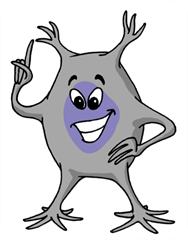 Introduction.This article provides a basic introduction to neural networks and neural network programming using the Encog Artificial Intelligence Framework. Encog is an AI framework that is available for both Java and Microsoft .NET. In this article, I will show you how to create and train a very basic neural network with Encog. I will likely follow this up with more omplex neural network examples in the future. However, for now, this article shows you how to get started with Encog. Encog is an advanced Artificial Intelligence Framework. Using Encog, you can create advanced neural network applications. Though Encog supports other aspects of Artificial Intelligence programming, this article will focus on neural network programming. Neural Network programming is the primary focus of Encog, as of version 2.3. Encog is released under the Lesser GNU Public License (LGPL). Encog can be downloaded from the following URL: http://www.heatonresearch.com/encog/.
Introduction.This article provides a basic introduction to neural networks and neural network programming using the Encog Artificial Intelligence Framework. Encog is an AI framework that is available for both Java and Microsoft .NET. In this article, I will show you how to create and train a very basic neural network with Encog. I will likely follow this up with more omplex neural network examples in the future. However, for now, this article shows you how to get started with Encog. Encog is an advanced Artificial Intelligence Framework. Using Encog, you can create advanced neural network applications. Though Encog supports other aspects of Artificial Intelligence programming, this article will focus on neural network programming. Neural Network programming is the primary focus of Encog, as of version 2.3. Encog is released under the Lesser GNU Public License (LGPL). Encog can be downloaded from the following URL: http://www.heatonresearch.com/encog/.
This is a simple introductory example that shows how to create a neural network that recognizes the XOR operator. The XOR operator is essentially the "Hello World" of the neural network world. It is often used to demonstrate a new neural network. Before I show you how to create a neural network in Encog, it is important to understand how a neural network works. Nearly all neural networks contain layers. A layer is a group of neurons that behave similarly. There are many different layer types used by the different types of neural networks that are supported by Encog. However, there are two very important layers that nearly every neural network will have. These are the input and output layers. The input layer is how you feed data to the neural network. The output layer is how you get the response back from the neural network.
If you liked this article, subscribe to the feed by clicking the image below to keep informed about new contents of the blog:











0 commenti:
Post a Comment